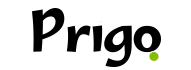En la actualidad existen apps móviles para celulares que usan inteligencia artificial (IA) para hacer cosas increíbles. Uno de los beneficios que ofrecen es la creación de contenido visual. Por eso hoy te traemos unas aplicaciones digitales para transformar diseños que te permitan explorar tu creatividad.
Tal vez has querido en algún momento convertir tus ideas en diseños o fotos, pero, te encontraste con problemas para hacerlo. Puede que te falte habilidad o que las ideas se te hayan escapado.
Si te ha pasado algo semejante, a partir de ahora agradecerás la existencia de las apps móviles. Con ellas podrás aprovechar la inspiración cuando llegue y crear verdaderas obras de arte.
Estos programas hacen uso de los últimos avances para embellecer los archivos existentes y, dependiendo de la potencia de las funciones, tienen resultados profesionales destacados.
Hemos escogido para ti una serie de aplicaciones para transformar diseños que te permitirán alcanzar tus más alocadas fantasías gráficas. Priorizamos las plataformas gratuitas disponibles para dispositivos móviles, de forma que puedas explotar tu imaginación.

Aplicaciones para transformar diseños y lograr efectos realistas
1- Adobe Fresco
Esta es una muy buena opción que brinda Adobe y es totalmente gratis. Puedes instalarlo desde aquí en cualquier de tus dispositivos móviles y también en su versión de escritorio. Como te darás cuenta al ingresar en su web, para descargar la app sólo debes escanear un código QR. Y, por supuesto, tener un dispositivo compatible con el programa.
Se trata de un software con el que podrás realizar tus diseños empleando distintas herramientas y pinceles para luego importarlo al Adobe Illustrator.
2- Pixlr
Pixlr es una plataforma excelente para editar fotos y transformarlas en diseños profesionales. La encontrarás disponible para Android y para iOS. Pixlr X te ayudará en tus modificaciones con sus múltiples efectos y ajustes que le darán toques originales a tus imágenes.
También, puedes descargar Pixlr X en tu PC o laptop. Su uso se hace fácil y rápido gracias a su interfaz intuitiva. Tendrás a tu disposición más de 5 millones de acabados posibles con diversas combinaciones que la plataforma ofrece, además de sus 100 efectos, 200 marcos y más de 200 superposiciones.
En la aplicación están disponibles otras aplicaciones que trabajan en conjunto:
- Pixlr Pro: exclusivo editor de imágenes con herramientas propias.
- Pixlr Editor: trabaja con conexión a internet editando las imágenes para crear collages.
- Pixlr Express: similar a las dos anteriores, sólo que con una interfaz mucho más sencilla.
3- Canva
Una de las plataformas de diseño más populares desde hace unos años. Canva puedes descargarla gratis en Google Play y App Store. Allí también verás que tiene más de 100 millones de descargas y calificaciones casi perfectas por parte de los usuarios.
Es una web ideal para principiantes en el diseño, pues es bastante intuitiva y va recomendando opciones cuando la usas por primera vez. Verás, podrás hacer proyectos de muy buena calidad y totalmente gratis. Claro que existe una versión premium con más utilidades, sin embargo, mientras vayas practicando con Canva verás que la oferta gratuita es bastante satisfactoria.
Canva ofrece 60.000 plantillas de distintos temas para que diseñes.
Podrás cargar, editar y exportar imágenes en distintos formatos (incluyendo compartir en las redes sociales. Diseñarás logos, anuncios, collages, flyers, afiches y un largo etcétera de materiales visuales. En realidad, intentar enumerar todas las ventajas de la aplicación sería materia de otra entrada.
¿Deseas probar alguna de nuestras tres opciones para ti? Háznoslo saber en los comentarios. También puedes ver estas entradas anteriores en el blog.