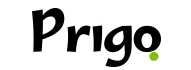You've probably heard about Google Earth. But do you really know all of its features? According to Google itself, this is a “cloud-based global analytics platform that allows users to view and analyze satellite imagery from across the planet”.
Here we already have an idea of what Google Earth can do, but it is used in much more comprehensive ways.
Nonprofits and scientists use it for epidemic forecasting, natural resource management, remote sensing research, and more!
In addition to being available for iOS It is androidSince 2017, Google Earth has gained a web version for Chrome with new tools. With this 3D map application, you can travel without leaving home! Discover four Google Earth functions to help you explore the six continents of our planet.
1- Knowledge cards
Remember those old postcards? With Google Earth you can learn a little more about the most famous tourist attractions on Earth. Just search for a well-known location or for regions with these tourist attractions with satellite images.

With this, you will have access to cards that present a summary of the place, which country it is located in, the history and even the number of inhabitants.
You can also click on the text if you want to know more information.
2- Voyager
Perhaps one of the coolest features of Google Earth, Voyager lets you explore the world through expert curation. Similar to a real-time trip, you can take “guided” tours of a chosen country based on themes such as history, nature and culture.
To use this traveler mode, simply click on the icon on the left sidebar that resembles a rudder, the steering wheel of a ship. A page with the themes will then open and you can select which one you want to visit and learn about. How about visiting the world's main museums or exploring capitals like Tokyo and London?
3- Explore
This is the most basic tool in the Google Earth. You can search for any city, street or specific point to navigate the region with a top-down view or use Street View – an exclusive feature for using the platform on the web.
To access this feature, simply click on the magnifying glass icon and type in what you want to find. Once the map is loaded, you will see a bird's eye view of the location.
If you want to use Street View, click on the drawing of a man in the bottom right corner of the screen and then on the blue region you want to see nearby.
4- 3D Flight
Want to learn more about a location? A 3D flight is the best option! In addition to the view from above, you have an extra dimension, giving you access to a more realistic view of the chosen region.
If you look up, for example, the Eiffel Tower, you will see the monument from different angles and even see the textures of the surfaces!
To use this feature, remember to leave the 3D icon activated. This way, all satellite images will be loaded in three dimensions automatically.
Did you already know all these features? Google Earth? Which one is your favorite?
See too:
Olympics 24: France