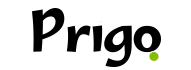Aprenda aqui como colorir Bobbiee Goods no celular totalmente gratuito, com diversos desenhos para você colorir pelo aplicativo.
Portanto, coloque sua criatividade nos desenhos e comece a colorir da melhor forma, você pode usar em qualquer lugar sem internet.
Aproveite para baixar os aplicativos no final do texto.
Primeiros passos: conhecendo o Bobbiee Goods no celular
Ao baixar o aplicativo da Bobbiee Goods, o que imediatamente nos chamou atenção foi o estilo único das ilustrações.
Os desenhos têm uma estética retrô e fofa, com traços marcantes, remetendo a uma atmosfera nostálgica e aconchegante.
Portanto, é como entrar em um universo onde tudo é feito à mão, com carinho e criatividade.
O aplicativo oferece uma variedade de desenhos prontos para colorir, e é possível escolher entre temas como:
- Cafés e lanchonetes vintage
- Animais fofos
- Objetos do cotidiano com estilo cartoon
- Paisagens sonhadoras
Assim, cada desenho carrega a assinatura artística da criadora Bobbiee Goods, e isso faz toda a diferença na experiência.
Colorindo com o app Bobbiee Goods
Ao abrir o primeiro desenho, a tela apresenta a paleta de cores padrão, mas o app permite personalizar essas cores, o que é um diferencial marcante.
Sendo assim, criamos nossa própria paleta com tons pastéis, dando um toque mais suave ao desenho escolhido: uma cafeteria charmosa com vitrine de doces.
Funcionalidades que mais gostamos no app:
- Zoom suave: facilita pintar até os menores detalhes com precisão.
- Toque intuitivo: basta tocar uma área para preenchê-la com cor.
- Salvamento automático: nunca perdemos o progresso, mesmo ao sair do app.
- Modo escuro e claro: adapta-se ao ambiente e reduz o cansaço visual.
Então, pintar um único desenho pode levar de 15 a 30 minutos, dependendo do nível de detalhe e da sua vontade de explorar cores.
No nosso caso, passamos mais de uma hora no primeiro desenho e foi bem gostoso esse momento.
Happy Color
Depois da imersão no Bobbiee Goods, resolvemos alternar para o app Happy Color, famoso por sua enorme variedade de desenhos por números.
A diferença principal é que, ao invés de escolher as cores, o app fornece uma paleta numerada.
Assim, cada número corresponde a uma cor específica e basta tocar as áreas correspondentes para colorir.
Destaques do Happy Color:
- Biblioteca imensa: com temas como animais, paisagens, filmes da Disney e Marvel.
- Efeitos visuais: ao completar o desenho, há uma pequena animação que dá vida à imagem final.
- Funciona offline: ideal para viagens ou momentos sem conexão.
- Sugestões diárias: desenhos novos todos os dias para manter a criatividade em alta.
Sendo assim, a praticidade do Happy Color é ideal para quem quer desestressar sem pensar muito na escolha das cores.
Ele guia você pela obra como um verdadeiro assistente artístico.
Colorir pelo celular grátis
Então, você pode escolher um aplicativo para começar a colorir diversos desenhos e se divertir usando o seu celular.
Aplicativos gratuitos e com excelentes desenhos para você brincar, colorir e compartilhar com amigos.
Baixe grátis os apps citados no texto.