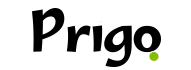Use os aplicativos e crie figurinhas do Whatsapp pelo celular gratuitamente, faça montagens com seus amigos e familiares.
Assim, você pode mandar figurinha de qualquer pessoa e criar figurinhas engraçadas e divertidas, além disso, também pode criar figurinhas de “Bom dia” especiais.
Então, aproveite para ver os apps e baixar todos eles gratuitamente.
Por que criar figurinhas?
Com a popularidade crescente das figurinhas no WhatsApp, muitos usuários desejam criar suas próprias figurinhas personalizadas para tornar as conversas mais dinâmicas e pessoais.
Veja aqui, como fazer isso utilizando dois aplicativos gratuitos e fáceis de usar.
Além disso, veja como usar o WhatsApp Web para a criação de figurinhas.
TextSticker
TextSticker é um aplicativo que permite criar figurinhas personalizadas com texto.
Ele é ideal para quem deseja adicionar frases engraçadas ou mensagens especiais às figurinhas.
Assim, o aplicativo é gratuito e está disponível para download na Google Play Store e na App Store.
Como usar o TextSticker
- Abra o Aplicativo: Após a instalação, abra o aplicativo TextSticker.
- Crie uma Nova Figurinha: Clique no botão de criação de nova figurinha, assim, você pode escolher entre criar uma figurinha a partir de uma imagem da sua galeria ou começar do zero.
- Adicione Texto: Toque na opção de adicionar texto. Escreva a mensagem que deseja incluir na figurinha. Você pode personalizar a fonte, cor e tamanho do texto.
- Salve e Exporte: Após adicionar o texto e fazer os ajustes desejados, salve a figurinha e exporte-a para o WhatsApp. O TextSticker automaticamente disponibilizará a figurinha na seção de figurinhas do seu WhatsApp.
Sticker.ly
Sticker.ly é um dos aplicativos mais populares para criar figurinhas no WhatsApp.
Pois, ele permite que você transforme qualquer imagem em uma figurinha, oferecendo diversas ferramentas de edição para personalizar suas criações.
Baixe gratuitamente pela Apple Store ou Google Play Store.
Como usar o Sticker.ly
- Abra o Aplicativo: Após a instalação, abra o Sticker.ly.
- Crie uma Nova Figurinha: Clique no ícone de adição (+) para criar uma nova figurinha.
- Escolha uma Imagem: Você pode escolher uma imagem da sua galeria ou tirar uma nova foto. Além disso, o Sticker.ly também permite pesquisar imagens na internet diretamente do aplicativo.
- Edite a Imagem: Use as ferramentas de edição para recortar a imagem, remover o fundo, adicionar texto e aplicar filtros. O aplicativo oferece uma variedade de opções para personalizar suas figurinhas.
- Salve e Exporte: Quando estiver satisfeito com a edição, salve a figurinha e exporte-a para o WhatsApp. Assim, o Sticker.ly cria automaticamente um pacote de figurinhas que pode ser adicionado ao seu WhatsApp.
Criando figurinhas pelo WhatsApp Web
WhatsApp Web é a versão web do WhatsApp, que permite aos usuários acessar suas conversas e funcionalidades diretamente no navegador de um computador.
Uma das funcionalidades do WhatsApp Web é a criação de figurinhas personalizadas.
Como usar o WhatsApp Web para criar figurinhas
- Acesse o WhatsApp Web: Abra o navegador do seu computador e acesse WhatsApp Web. Escaneie o código QR com seu celular para sincronizar sua conta.
- Abra uma Conversa: Escolha uma conversa onde deseja enviar a figurinha.
- Crie uma Figurinha: Clique no ícone de clipe de papel (anexo) e selecione a opção “Figurinha”. Você pode carregar uma imagem do seu computador.
- Edite a Figurinha: O WhatsApp Web permite editar a imagem, recortar, adicionar texto e desenhar na imagem.
- Envie a Figurinha: Após editar, clique em “Enviar”. Assim, a figurinha será enviada para a conversa e estará disponível na sua seção de figurinhas no WhatsApp.
Aproveite e use a criatividade
Criar figurinhas personalizadas para o WhatsApp é um processo simples e divertido com os aplicativos TextSticker e Sticker.ly, ou diretamente pelo WhatsApp Web.
Pois, essas ferramentas oferecem uma variedade de opções para personalizar suas figurinhas e tornar suas conversas mais animadas e exclusivas.
Portanto, experimente hoje mesmo e dê um toque pessoal às suas mensagens.