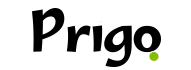Através do seu celular, agora você pode ver de forma 3D a potência do seu WiFi e ver em quais pontos ele tem a maior velocidade.
Seja para trabalho, estudos ou lazer, uma conexão estável e confiável à Internet é quase tão necessária quanto a eletricidade.
Portanto, com a crescente demanda por um sinal de Wi-Fi forte e estável, surgiram ferramentas e aplicativos capazes de nos ajudar a otimizar nossa conectividade.
WiFi AR – A realidade 3D ao serviço do Wi-Fi
O aplicativo WiFi AR é uma ferramenta inovadora que utiliza a tecnologia de realidade aumentada para visualizar a força do sinal Wi-Fi em seu ambiente.
Com este aplicativo, os usuários podem literalmente ver como o sinal Wi-Fi se propaga no espaço, identificando zonas de sombra onde a cobertura é fraca ou inexistente.
Ao abrir o WiFi AR em seu dispositivo móvel, a câmera é ativada, e sobre a imagem real do ambiente, são sobrepostas informações detalhadas sobre a rede Wi-Fi.
Como a intensidade do sinal em diferentes pontos e a distribuição do mesmo pelo espaço.
Assim, permite aos usuários moverem o roteador ou fazer ajustes na configuração para alcançar uma cobertura otimizada em toda a área desejada.
Baixar o aplicativo de forma gratuita:
WiFiman – Análise profunda da sua rede Wi-Fi
Enquanto o WiFi AR oferece uma visão geral visual da força do sinal, o WiFiman vai mais fundo na análise da sua rede Wi-Fi.
Este aplicativo fornece informações detalhadas sobre sua conexão, incluindo a velocidade de upload e download, latência e a identificação de dispositivos conectados à sua rede.
O WiFiman destaca-se por sua capacidade de identificar redes Wi-Fi nas proximidades, assim, exibindo sua força de sinal, canal e frequência.
Isso é particularmente útil para detectar canais sobrecarregados e escolher o melhor canal para sua própria rede, então reduzindo a interferência e melhorando a qualidade da conexão.
Além disso, o aplicativo oferece uma função de teste de velocidade integrada, permitindo que você verifique a performance da sua internet em tempo real.
Essa funcionalidade é essencial para diagnosticar problemas de velocidade e tomar medidas corretivas.
Baixar o aplicativo de forma gratuita:
Maximizando sua experiência de conexão
Para maximizar a eficácia desses aplicativos, é importante seguir algumas diretrizes básicas:
- Posicionamento do Roteador: Use o Wifi AR para identificar o melhor local para seu roteador. Evite locais próximos a paredes grossas, metais e outros objetos que possam obstruir ou interferir no sinal.
- Seleção de Canal: Com o auxílio do WiFiman, identifique os canais menos congestionados e configure seu roteador para utilizá-los, minimizando a interferência de outras redes próximas.
- Monitoramento Regular: Utilize ambos os aplicativos regularmente para monitorar sua rede Wi-Fi. Isso é crucial para detectar e solucionar novos problemas que possam surgir, garantindo sempre a melhor conexão possível.
Portanto, WiFi AR e WiFiman são ferramentas indispensáveis para qualquer pessoa que deseje otimizar sua conexão Wi-Fi.
Combinando a visualização intuitiva da realidade aumentada com análises técnicas profundas, esses aplicativos permitem aos usuários maximizar a eficiência e estabilidade de suas redes Wi-Fi com facilidade.