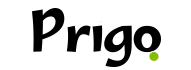Hoje vamos te ensinar a como usar o Chat GPT. A inteligência artificial está cada vez mais fazendo parte do dia a dia das pessoas hoje em dia.
Seja para auxiliar em anotações ou pesquisar uma música, o emprego da inteligência artificial, bem como, as suas aplicações, estão se popularizando e ganhando mais destaque a cada dia.
Sob essa perspectiva, a nova criação da Open AI, vem como a principal tendência do mercado de inteligência artificial, trazendo novas perspectivas para a área, além de abrir os horizontes para mais aplicações da ferramenta. Confira como funciona o Chat GPT!
O que é Chat GPT?
No segmento digital, o uso de inteligência artificial vem ganhando cada vez mais popularidade e destaque. São altos investimentos em desenvolvimento e pesquisas, o uso da inteligência artificial para uso empresarial segue em crescimento exponencial ao redor de todo o planeta.
Pois graças às vantagens oferecidas pelas ferramentas, está sendo úteis na prestação de atendimentos rápidos e eficientes. Dessa maneira, a inteligência artificial vem proporcionando aos negócios maior escalabilidade sem perder a qualidade.
No mês de novembro de 2022, foi lançado ao mercado digital, ainda em versão beta, o Chat GPT. Sendo uma continuação dos projetos denominados GPTs, de inteligências artificiais. O Chat GPT é um algoritmo que foi desenvolvido voltado para a criação de diálogos virtuais.
A partir do emprego de redes neurais e tecnologias de Machine Learning, ele consegue proporcionar para você uma interação altamente realista e uma comunicação fluida.
Logo, o sucesso do Chat GPT, bem como, a tecnologia empregada na ferramenta, pode representar um novo marco. Podendo revolucionar a interação entre as empresas e consumidores, visto que, o Chat GPT apresenta uma forma aprimorada de bate-papo e e interação de você com a máquina.
Como acessar o Chat GPT?
Agora para acessar o Chat GPT e estar próximo da inteligência artificial por trás da ferramenta, conseguindo respostas impressionantes para qualquer entrada repassada. Você precisa apenas, seguir o passo a passo que fizemos para você logo abaixo. Siga:
- Primeiro você deve acessar a página oficial do Chat GPT.
- Então deve selecionar o botão “Sign Up” .

Para que a conexão possa obter sucesso, é necessário ter uma conta vinculada à Open AI. A interface apresenta a opção de vincular as contas do Google ou Microsoft, todavia, também é possível vincular apenas o seu endereço de e-mail e nova senha.
- Após, é enviado um código de confirmação para o e-mail informado no passo anterior.
- Depois, então selecione o botão “Try it”
Como Usar o Chat GPT?
Agora, já é possível realizar a comunicação com a inteligência artificial do Chat GPT.
Por fim, vamos te ensinar a como usar o Chat GPT, que tem uma interface simples e de fácil utilizar. Ele se aproxima de um chatbot em um primeiro instante. Porém, ao iniciar o diálogo com a inteligência artificial da ferramenta, é perceptível o grande poder de processamento e complexidade que a tecnologia conta.
Se você nunca teve a oportunidade de testar o Chat GPT, aqui vai o passo a passo para usar a ferramenta. Vale lembrar que o Chat GPT já está disponível em português, o que facilita a vida dos brasileiros. Outra menção é importante é o fato de que a o Chat GPT é gratuito, mas devido ao grande volume de acessos o serviço tem encontrado algumas instabilidades.
Planos pagos já estão disponíveis e custam cerca de US$20 por mês, o equivalente a aproximadamente R$100, mais impostos. A principal vantagem de pagar é ter acesso prioritário ao algoritmo, mesmo em momentos nos quais a plataforma se mostra congestionada.
Siga o passo a passo:
- Primeiro passo, você deve acessar o site oficial do Chat GPT neste link.
- Na tela seguinte, clique em “Log In” para fazer seu login na plataforma.
- O sistema permite que você o acesse de três formas. 1) com uma conta Google; 2) com uma conta Microsoft; 3) criando uma conta na plataforma. Escolha qual das opções mais agradar.
- Na tela seguinte, digite nome e sobrenome e clique em “Continue”. Ao fazer isso você concorda com os termos de uso do serviço e confirma que tem mais de 18 anos.
- Insira o seu número de telefone para verificação. Não se esqueça de adicionar o DDD e o código do país. Clique em “Send Code”. Você receberá o código de seis dígitos por mensagem de texto no seu celular.
- Pronto! Agora é só digitar as perguntas que você desejar no campo de busca, localizado no rodapé da página.