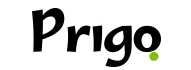The new avatar creation app Lensa has become increasingly popular, especially among teenagers and young adults.
If you've ever wondered where your friends are getting their unusual, cartoon-like photos, this is an app that uses artificial intelligence to recreate images in different settings and from different periods in history.
This platform is already among the most downloaded in mobile app stores.
What explains the popularity of the editor is that it allows the creation of a personalized avatar from real photos of people through Artificial Intelligence. It all started when several celebrities started using it and created their own versions within the app.
Although the application is paid, you can use it for free for a week to edit your photos. The feature that allows you to create custom avatars is not included and is only available in the paid version. There are packages for R$ 10.90 that allow you to create 50 avatars.
How it works?
Users can use artificial intelligence through the “Magic Avatars” tool. Then, simply choose 10 to 20 photos from your phone’s gallery. The images must be of the same person and the person must be alone.

Additionally, the app recommends the use of selfies and portrait photos with varied backgrounds, facial expressions, and head angles. Another guideline is to prioritize photos with good resolution. Photos with nudity and children are not allowed.
After sending the request, the app directs the user to the payment process. Once the payment has been confirmed, the tool starts generating the images. It takes almost 20 minutes to create 50 avatars, most of which have themes ranging from science fiction to mystical and adventure, among others.
Some celebrities who used the app
On social media, several celebrities joined the platform and shared the results, such as Ivete Sangalo, Claudia Leitte, Luan Santana, Anitta and many other celebrities, including influencers, actors and singers.

How to create an avatar with the Lensa app?
- First you must download the Lensa app.
- Then open the application and access the Magic Avatars tool
- Choose 10 to 20 photos from your cell phone gallery
- Then upload your images to the app and confirm.
- You will be redirected to a page to make the payment.
- Make the payment and confirm
- The app will start generating avatars. For comparison purposes, the platform takes about 20 minutes to produce 50 avatars.
Images that are not allowed
For security reasons, the app blocks some images. To avoid this, check out some tips on what can be used and what should be avoided:
- First upload photos in selfie or portrait style
- Do not choose photographs that contain nudity
- Do not use photographs that show children
- Choose a sequence of images of the same person
- Only use photographs in which there is only one person in each image.
Where to find?
It is available for download on all mobile devices, download Lensa now on your android or iOS.
SEE ALSO: Learn more about avatars