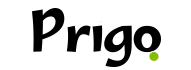Você tem no seu celular algum aplicativo que mostra como você ficaria mais velho?
Os filtros, atualmente, estão fazendo muito sucesso. Existe filtro de todos os tipos possíveis. Desde os de embelezamento, que aumentam a boca e afinam o nariz. Até os mais divertidos, como os de bixinhos, por exemplo.
Uma das trends que mais viralizou nos últimos tempos, foi esses aplicativos para envelhecer o seu rosto.
Já imaginou que você pode ter uma ideia de como vai ficar daqui uns anos?
Além disso, pode fazer muitas fotos engraçadas dos seus amigos para compartilhar.
Continue lendo para escolher o seu aplicativo que mostra como você ficaria mais velho.
Oldify
Esse aplicativo é super fácil de usar e te dá resultados incríveis. Ele funciona como um software de reconhecimento da face. Ele reconhece automaticamente os pontos corretos e características principais do seu rosto.
Dessa forma, o projeto da sua nova aparência fica super real.
Primeiramente, você deve fazer o download do app.
Clique aqui se você usa dispositivo iOS.
Logo depois, escolha a foto a ser modificada.
Caso você queira melhorar ainda mais os resultados, tenha preferência por uma foto bem iluminada.
Um grande diferencial desse app é a possibilidade de fotos animadas. O seu eu mais velho pode fazer movimentos como piscar, sorrir e fazer barulhos engraçados, por exemplo.
Não esqueça de compartilhar os resultados com os seus amigos.
AgingBooth
Mais um aplicativo para te tirar do tédio e te mostrar sua versão daqui umas décadas.
Comece fazendo o download.
Clique aqui se você usa Android.
Clique aqui se você usa iPhone.
Com o download completo, você precisa fazer a calibragem do aplicativo.
Para fazer isso é bem simples. O próprio aplicativo te dá as orientações para seguir.
Basta marcar na foto onde estão os pontos principais do seu rosto. Como olhos, queixo e boca, por exemplo.
Logo depois você pode começar as transformações.
Tenho certeza que você vai se surpreender com as fotos.
Dica: esses aplicativos dão uma bugada ao carregar fotos de crianças. Mas os resultados são bem engraçados.
Cara idade – faça-me velho
Você fica imaginando como vai ser sua aparência daqui uns anos? Esse aplicativo pode tirar as suas dúvidas.
Clique aqui para fazer o download no Android.
Modo de usar:
Logo depois de finalizar o download, você deve escolher a imagem a ser transformada.
Você tem duas opções. Ou tirar uma foto na hora, pela câmera do próprio aplicativo.
Ou você pode selecionar uma foto já existente na sua galeria.
Apenas se certifique que o seu rosto está em destaque.
Selecione o filtro de envelhecer e pronto. A foto aparece alterada para você muito rapidamente.
Você pode salvar e compartilhar com quem você quiser.
Que tal fazer versões mais velhas dos seus amigos? Todos vão se divertir.