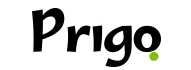More than half a century has passed since we could only change our TV channels using buttons of sable that betrayed. Today, new generations are accustomed to using the remote control to do it, but sometimes the remote gets damaged or runs out of batteries. That's why we want to teach you How to control your TV from your cell phone.
The remote control or remote control is a device that emits waves that allow us to control an electronic device. It is not an invention for anything recent and dates back to less than the 60s of the last century. Perhaps this is why it is difficult to conceive of our day to day without a remote control.
These devices are common depend on batteries which has a limited useful life or may sometimes break, there are no replacements or the universal controls for the TV do not serve.
This, by assumption, is a head breaker without much impact, however, it can be really annoying, because it purpose of these devices making our life more comfortable.
But, the arrival of new technologies opened up another invention that was designed to make our lives older, an ideal solution: our cell phones.
Them modern Android devices are created, also for control your TV from your cell phoneIt's necessary and we want to teach you today.

Tips and applications to control your TV from your cell phone
We have selected for you some applications that will transform you Android phone in a remote command with just one click:
1. Mi Remote Controller – for TV, STB, AC and more.
This app designed by the Chinese giant Xiaomi It will allow you to turn your Android device into a remote control and you can get it for free at the store Google Play. Although of course, as its name itself indicates, will be useful for other devices in addition to TV, such as air conditioners, DVD players, projectors and more.
To use it, you must download it, open it and search on your cell phone screen between the different icons on the TV. The rest, as is logical, will serve for other types of devices.
Then you will have that indicate the brand and model of television, being compatible with the main brands, such as Samsung, Sony and LG.
Later, he directs the cell phone towards the television and Check if it works as a remote control. If it allows you to change channels or increase or decrease the volume, you must confirm that the configuration is complete and ready.
2. Universal TV Remote Control
Its name is quite self-explanatory and you can get it for free online Google Play Store, where it has more than 100 million downloads and excellent qualifications. Have a system of similar configuration to the previous one and account with some extra features, as a keyboard available to enter texts on the screen.
As in the previous case, it is also available to be associated with the main brands from the market.
3. SURE Universal Remote
This time is an option available for Android and iOS, so you can get it for free Google Play and in app store. SURE also allows you to control other devices online, in addition to the TV, whenever you have support within the app.
It works through the WiFi network and infrared hardware from your cell phone, with a very comfortable and free interface, it ends up being an ideal option.
There is a fourth option that we want to comment on: most modern television manufacturers We can design applications that work for cases like these, so you never have to check if your TV brand is supported by your own app.