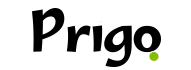We all know that staying connected with mobile data isn't always possible, so we need to look for alternatives. Nowadays, it's possible to access the internet for free through Wi-Fi networks, without having to ask locals or friends for passwords to connect.
To do this, simply access one of the four apps to get free Wi-Fi. Find out which ones they are now!
Wifi Finder
WiFi Finder is one of the fastest and easiest apps for finding free Wi-Fi. It lets you find the Wi-Fi password for networks around the world, even lets you use it offline and check the speed.
It also displays the networks with the highest and best upload and download speeds, and the options are flagged. With color indicators (red, yellow, or green), you can also choose which type of network you want to connect to.

It doesn't display private network passwords, just automatically connecting the user to public networks. It works similarly to the others we'll recommend, collaboratively, where users can register their access codes and the app automatically connects to networks within range. The app is available for Android and iOS.
Instabridge
Now, let's talk about Instabridge, one of the most popular apps for getting free Wi-Fi. It allows you to access available networks automatically. You can also join manually, see the signal, and see where it's broadcasting.
Using it, you will have access to the passwords entered by users when connecting to the network and you will not need to hack any internet passwords.
You'll be able to connect to the internet for free all over the world, as this free connection is provided by a community of users who register millions of networks wherever they go. Once you start using this app, you won't run the risk of losing internet on the go. Download it to your phone. Android and iOS.
Free Zone
This application, called Free Zone, provides you with free Wi-Fi but also allows you to use it not only on your computer but also on your notebook and on your cell phone.
It has features such as listing locations with strong public networks and connecting automatically, without the user needing to give any commands.
But it is an easy and practical application that even works in the background.
This app is currently available for Android, but it has a website that allows your computer or phone to connect to any nearby Wi-Fi network. Download it now on your Android phone.
WiFi Map
Finally, let's talk about this app called Wifi Map. With it, you can get free Wi-Fi, where it provides you with passwords, tips, and places with internet available.
Because it also offers several features such as smart search, map navigation, access data and the nearest Wi-Fi connection, and Wi-Fi access via Instagram, Facebook, and other social networks.
It allows you to share your internet connection with your friends and show you nearby hotspots. It's all very easy and simple to use, and it's free. Install it on your Android or iOS.