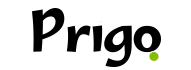We know that there are so many GPS navigation apps available to download on your phone. That's why we decided that today we would introduce you to some free GPS apps. They will be presented in no particular order. We will talk a little about the pros and cons of each app that we will show you. Check them out now!
GOOGLE MAPS
The best-known GPS app of all, check it out now:
PROS:
- Works for many modes of transportation
- Talks about traffic problems
- It gives you departure and arrival times for driving.
- Real-time ETAs based on traffic conditions
- Available offline
CONS:
- No social media sharing function
- Some reviews complain about next turn directions being missing or incorrect, with people missing their exits.
- GPS can drain your phone's battery
- If you make a wrong turn, it will often redirect you back to your original route, even if the new route is shorter.
- User reviews from 2021 mention issues with app updates, such as the removal of features like upcoming turns and automatic rerouting due to accidents.

Download availability: iOS and Android.
WAZE
Waze, an app that stands out among GPS apps. All for heavy traffic information and many other utilities. Check it out:
PROS:
- It informs you about accidents, construction, police, road closures and other traffic-related items in real time so you can choose an alternative route.
- Users can share current gas prices.
- Feature to connect the app to Facebook so that your location is published on your timeline.
- It can save you time by allowing you to find the most efficient route based on traffic conditions.
CONS:
- Icons for road works and other obstructions can clutter the map, obscuring your view.
- Social aspects can be distracting if you are receiving a lot of notifications with sounds.
- Your phone's battery can drain quickly because the app is always updating with new information.
Download availability: iOS and Android.
also check out: Free GPS app without internet
MAPQUEST
One of the original desktop navigation services also exists as an app. It's completely new but very useful.
PROS:
- The focus is primarily on maps and driving directions, although it also offers turn-by-turn navigation and traffic information.
- It offers multiple routes to choose from based on what you prefer
- Can you tell me where to find the best gas prices?
- Allows you to search and make reservations for hotels and restaurants within the app.
CONS:
- Pop-up ads turn off some users.
- The map size may be too small to see the details
- The mobile version may provide inaccurate directions.
- Not available offline.
Download availability: Android and iOS.
MAPS.ME
Lastly we bring Maps.Me, which is an app for the global traveler, its main feature is high quality maps around the world for offline use.
PROS:
- It offers a variety of features including auto-follow mode, turn-by-turn directions, and traffic data.
- Full offline functionality, including a search function, navigation, and the ability to find things like restaurants or ATMs.
- When you're online, you can share your location with friends.
- Since everything is offline, this app uses less battery than others that run in the background.
CONS:
- Businesses on maps are not updated frequently.
- Users have reported that the updates have made maps load slowly, the interface is difficult to use, and maps can be hard to read.