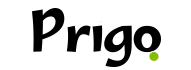We know that having a free GPS app on your cell phone is very important to avoid being left stranded when you have no signal or data plan on your cell phone.
Be aware that there are several navigation apps that do not require internet access. They can then plot your route and help you find the best path. Discover the best apps for this now.
Offline GPS
First of all, as the name suggests, Offline GPS is an application that offers GPS navigation services that do not require internet access to work. Therefore, the user must define the desired locations and download the maps for them.

It has graphics that can be viewed in 2D and 3D, in pedestrian or driver mode. It will also display interesting places in the surroundings, such as shops, transport, banks, and many others. It also has features such as voice instructions, a vehicle camera and a head-up display, which projects directions directly onto the windshield. Available free of charge for Android.
MapFactor Navigator
Second, MapFactor Navigator has a paid version and a free version within the same application. If you want to use it for free, you need to choose Navigator Free. Then, the user needs to download the map. It is not possible to download just one region, only the entire country. Although its interface is less user-friendly, it has precise location information and extra features.
The service allows 2D and 3D viewing and has a navigation option aimed at truck drivers as a differential. It also shows you the maximum speed limit, speedometer display and interesting places along the route or at the destination. Free and available for Android or iOS.
Sygic GPS Navigation & Offline Maps
Sygic GPS Navigation & Offline Maps is a navigation service designed for offline use, although it has features that are only accessible online. The user must download the map according to the region of the country of their choice.
After downloading, you can browse the 3D maps without internet. The app also displays tourist attractions, restaurants, gas stations, accommodations, etc. The paid version includes traffic information, voice navigation, speed limits, among other extra features. With the option of a paid version or a free version, you can install it on your Android or iOS.
Also see: View your city via satellite – App
Google Maps
Now we come to the most well-known application of all, its name is Google Maps, this application needs no introduction. But what not everyone knows is that the application can also be used without internet. To do this, search for the location and, in the results, drag the bottom bar from the bottom to the top. Then, you will see the Download option.
You can define the area of the map you want to download. Then, just tap Download again. The offline version allows you to plot routes and see the attractions and establishments in the region. Download it now on your cell phone for free, and you can Android or iOS.
Polaris GPS
Finally, let's talk about the Polaris GP app, which is an offline navigation option for those who go hiking and walking. It's ideal for exploring places where you don't know if there's an internet signal. As with the other apps, you first need to download the map to access it without using your data.
In addition to the offline map, it offers magnetic compass features, location information, satellite signals, and sunrise and sunset data. Users can also save tracks as they go so they can be easily accessed later. Polaris GPS is free to use but offers in-app purchases. Install it now. Android.