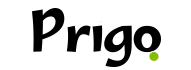With the boom of them avatars for profiles on social networks, Many smartphones have integrated programs that can be used to edit photographs in a simple way. If you want to know more, let me know These are the best apps to turn your photos into caricatures.
Luckily, there Google store It is full of digital applications to transform drawings, designs, sketches, among other works of art into digital. Many times results are so surprising that they are similar to those from Disney and Pixar, thanks to your artificial intelligence.
We are going to show you a small list, 5 best free apps to convert photos into caricatures.
These are the best apps to turn your photos into caricatures
The act of caricature a photograph It has been carried out for unmemorable times, however, with the arrival of new technologies it can be done from any electronic device and in an automated way without needing a professional.
To convert your photos into drawings, these are the best alternatives.

1. Painnt – Pro Art Filters
The app with its multiples Filters give you the option to convert your photos into incredible drawings. It has around 1000 special effects available and can convert your fascinating portraits into beautiful landscapes, for example.
It is necessary have an image, load it, and choose filters to convert your photo into a work of art.
The advantage of Painnt – Pro Art is that you have a very intuitive interface, Making it very easy to use, when you first load the image and navigate through the various effects through the rail, you can obtain an original photo.
By itself it was little, the software counts with one premium version, which allows you add more filters and tools, still like that, the free version is quite complete.
- Download: Google Play | Painnt – Pro Art Filters
2. PhotoMania – Photo Effects
Another perfect application for drawing caricatures is PhotoMania, It has several filters, tools and very interesting functions that can be developed in just a few minutes on the images.
You can convert your photos into a pussy, you can also add milestones to your profile photos. And if you are one of those who like to send electronic cards, PhotoMania or Photo Effects It offers a number of options that you can use.
The app has around 400 preset settings, including cunt effects, vintage looks and one editing tool to set your imagination free.
- Download: Google Play | PhotoMania – Photo Effects
3. Prisma Photo Editor
Prisma can convert your photos into works of art, of course. This software supports multiple and most popular styles for being a reference for the best artists in the world.
It also uses contemporary and modern style filters that can transform your personal photographs into masterpieces Picasso the Van Gogh.
Your graphical interface You can modify images with just a few clicks, turning your photos into epic drawings. The only disadvantage is that for download in high definition you must acquire it Premium version.
- Download: Google Play | Prisma Photo Editor
4. Photo Lab: Photo Editor
If you need stylized effects, don't worry because Photo Lab It's a photo editor that converts your best selfies into drawings, sketches, paintings and even into a watercolor image.
It also presents categories of effects among its most prominent functions. Asimism, you can find preset adjustments much faster through the different navigation options that the app offers to have a total control over your photos.
Furthermore, the Photo Lab's interface is quite easy. From the application you can download the image with the best quality and share it with everyone social networks.
- Download: Google Play | Photo Lab: Photo Editor
5. ToonMe – cartoons from potos
To convert your selfies into Disney or Pixar characters, the best option is ToonMe, who specializes in caricaturing any photograph or image in minutes and quickly.
Best of all you can share your results with friends and family through the different networks.
With this software you can convert your favorite photos into drawings and on this soil, you can also add different elements to make them more attractive. Furthermore, you will have a way of free drawing, which is perfect if you want to give it to one personal touch to the image.