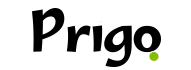Who doesn't remember the famous MSN, where you could put in your status what song you were listening to? Maybe the younger ones don't remember, but that was a lot of fun, and today, WhatsApp, which is the most famous messenger, still doesn't allow us to do this naturally, but there are ways and today we're going to teach you how.
To do this, you need to understand the Whatsapp status tool, in which we can share photos and videos in the status.
Ok, but how do I put the music in the status?
Well, for that, we'll need some tricks, but nothing difficult, anyone can do it.
1- The first point is: We must have a music app, be it Spotify or Deezer. In this example, we will talk about Spotify, but it can be any other app that has the sharing function. (almost all of them)
2- After choosing the music App, press PLAY on the desired song.
3- Open Whatsapp and go to Status, as in the photo below.
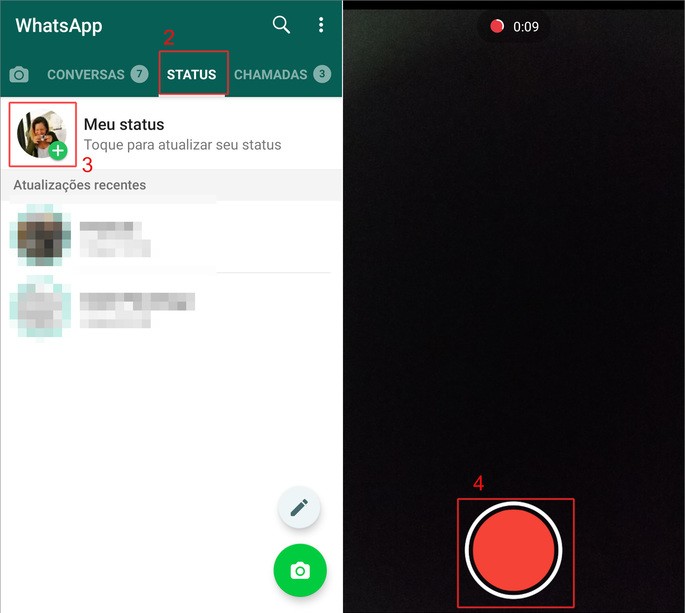
3- Create a post normally, a status.
4- Here we have the trick, while recording your status, the music does not stop! Even with WhatsApp recording, this is the trick, we now have to wait for the music to play the part we want to record and save, of course, in this case WhatsApp also records the video. (A cool way is to cover the camera, so we can have a black screen, with music).
5- At the end of the recording, you can and should personalize your Status, adding images, emojis, balloons and phrases. If you add part of the lyrics, it looks really cool.
Tip 2 – How to make your status even more professional?
Of course, you don't want to leave the status completely black, with just background music, right?
Well, let's go now, we have some tips.
1- Add the speaker emoji, besides being cool, it will help identify that there is a song, for those who see the status on mute.
2- Add stickers, you undoubtedly have several stickers, and they are perfect for making your status even more beautiful.
3- use colors and emojis.
Now just test it on your cell phone and see how people will hear your status song.
Bonus: