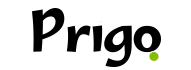Have fun now by modifying your photos and transforming yourself into a caricature in a simple way, using only your cell phone. Check out the apps we have selected to recommend to you.
MOMENTCAM
This application became very popular after going viral on Facebook in 2013, its name is MomentCam, and it transforms the user's face into a drawing and applies it to a standard body, which can be added to various everyday situations.
Drawings can be black and white or colored.
To capture the face, you can use your cell phone's camera or upload a photo from your gallery and adjust the face manually so that there are no distortions.
Then, just select your character's gender, age, and edit details like hair and accessories.
From then on, the character can be portrayed in the drawings. MomentCam is free and available for Android and iOS.
iOS: MomentCam on the App Store (apple.com)
Android: MomentCam Cartoons and Emoticons – Apps on Google Play
PHOTO SKETCH MAKER

In the second app, Android users can opt for Photo Sketch Maker to create hand-drawn caricatures on their phone.
The Photo Sketch Maker app recreates your photo using applications that represent pencil strokes, thus creating images with a refined finish in your photos. Then, from an easy-to-use carousel, you can choose between several pencil drawing effects, in black and white or colored tones.
It has a free service and also allows you to change the size of the image so that it adapts to social networks.
Android: Photo Sketch Maker – Apps on Google Play
iOS: Sketch Photo Maker on the App Store (apple.com)
CARTOON PHOTO
In third place was Cartoon Photo, which also transforms your photos and videos into cartoon-style drawings. When you choose and select the ideal filter for the image from the tool's menu, you can edit the lighting and coloring levels of the figure and customize it.
In the case of videos, all frames receive the new aesthetic and this gives the entire recording a cartoon effect. The user can choose to use photos captured at the time or send items from the device's memory.
Cartoon Photo is available for Android phones. Available for Android only.
Cartoon Photo – Apps on Google Play
CLIP2COMIC
The filters in this fourth app are available on Clip2Comic, they make photos look like illustrated drawings with strong colors, fine lines and a professional look.
After choosing the effect, you can make technical adjustments to the image, such as cropping and changing lighting and details. It is only available for free on iOS devices, but it has some exclusive features that are only available in the paid version.
Clip2Comic and Cartoons on the App Store (apple.com)
PHOTO EDITOR
Finally, we have brought an application that is available for Android, called Photo Editor, which is capable of transforming the user's photo into a drawing by applying filters of different textures to the image. From the options available in the system, it is possible to insert artistic effects or effects that simulate drawings made with a hand-drawn pencil.
Those who wish to use it can even determine the intensity of the strokes to achieve the ideal effect. Once the edits are complete, the user can save the file to their cell phone's memory or share it on the Internet. You can test it for free for three days.